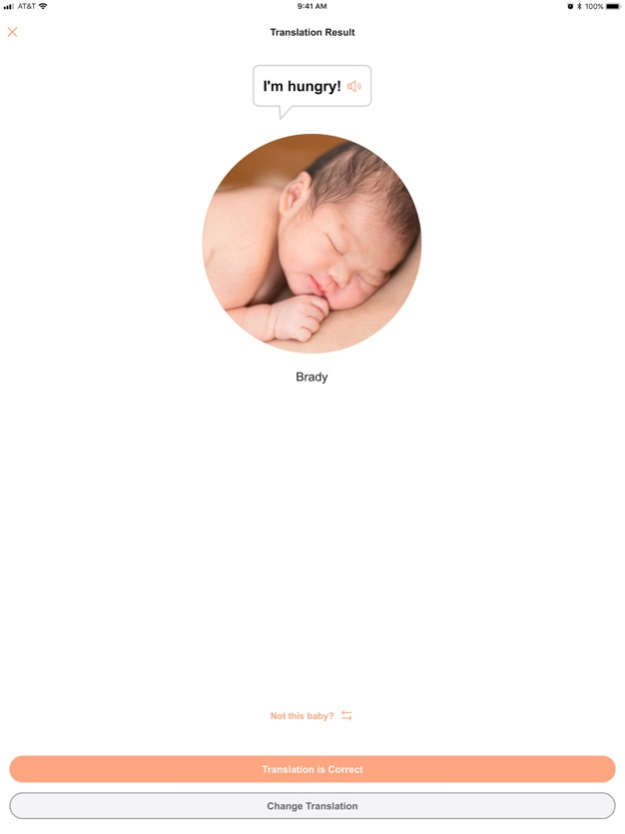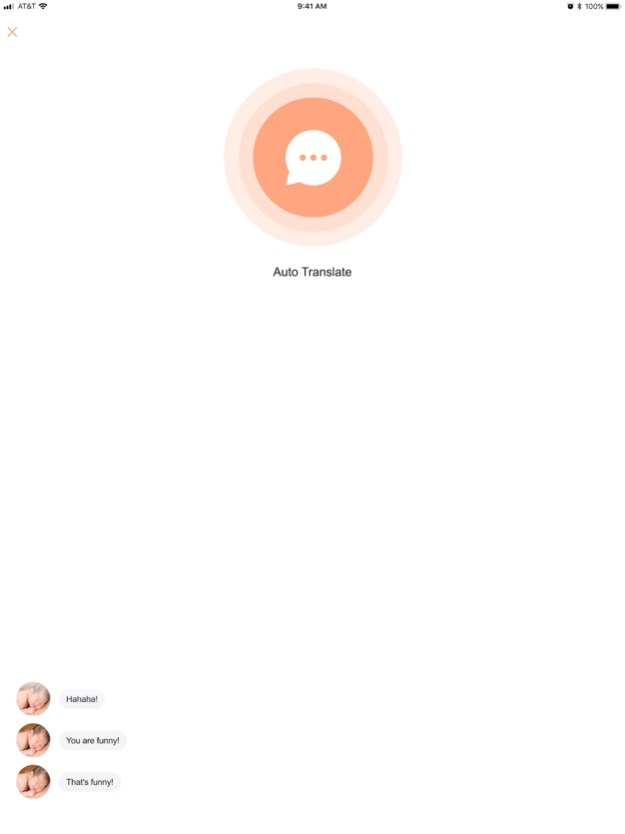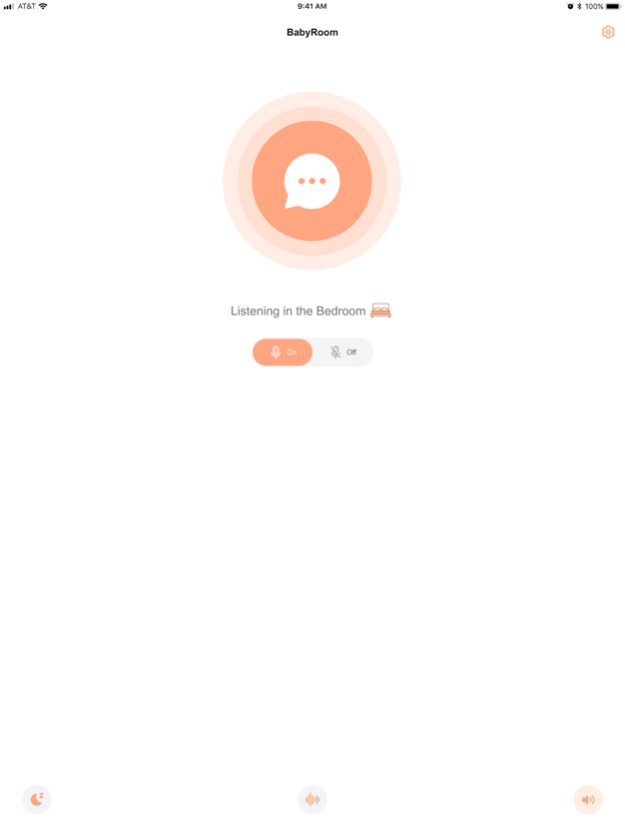BabyTalk Translator
Continue to app
Free Version
Publisher Description
Every baby has an innate vocabulary that they use to communicate with their parents in the form of cries, sounds and noises. This is not necessarily a language, but we can use Machine Learning to interpret an individual baby’s sounds and translate that into a human readable language. BabyTalk by MeowTalk LLC gives your baby a voice!
Using machine learning BabyTalk instantaneously translates your baby’s sounds into one of eight general intents; these eight intents represent your baby’s physical feelings, moods and states of mind and are as follows:
- Hungry
- Laughing
- Burping
- Discomfort
- Belly Pain
- Coughing
- Sneezing
- Tired
In addition to these eight general intents, each baby also has a unique vocabulary of sounds. You can train the BabyTalk app to learn your baby’s unique vocabulary of sounds by telling the app what each sound means when your baby makes it. When you give the app 5 to 10 examples of a specific sound for your baby (e.g. “I’m hungry”, “I’m tired”) the app can start to recognize that sound when it hears it. The sound recognition is updated once a day so it may take up to 24 hours for the app to start recognizing the new word after you have provided the training information.
To train the app to learn a specific sound pick a context where you know with certainty what your baby is trying to say (e.g. at feeding time the baby is saying “I’m hungry”, at nap time the baby is saying “I need to rest”). Use the app to translate those sounds. You will get one of the eight general intents as a translation, select “No, Change it” and then provide the correct translation. Repeat this 5 to 10 times then wait up to 24 hours for the app to update and learn your baby’s sounds.
Reach out to the BabyTalk Team anytime with ideas or issues at info@mybabytalk.app
Privacy Policy:
https://storage.googleapis.com/babytalk-services/privacy/index.html
Terms of Service:
https://www.apple.com/legal/internet-services/itunes/dev/stdeula/
BabyTalk Subscription is a monthly subscription service that allows you to download the audio history, remove the network ads and have unlimited number of translations. Subscription cost 2.99 USD/month (or local equivalent) and will be charged to your iTunes Account after purchase and when the subscription renews monthly.
Subscriptions will renew automatically unless auto-renew is turned off at least 24-hours before the end of the current period. Payment will be charged to iTunes Account at confirmation of purchase. Account will be charged for renewal within 24-hours prior to the end of the current period.
Subscriptions may be managed by the user and auto-renewal may be turned off by going to the user's Account Settings after purchase. No cancellation of the current subscription is allowed during active subscription period.
About BabyTalk Translator
BabyTalk Translator is a free app for iOS published in the Recreation list of apps, part of Home & Hobby.
The company that develops BabyTalk Translator is Akvelon. The latest version released by its developer is 1.0.
To install BabyTalk Translator on your iOS device, just click the green Continue To App button above to start the installation process. The app is listed on our website since 2024-04-27 and was downloaded 1 times. We have already checked if the download link is safe, however for your own protection we recommend that you scan the downloaded app with your antivirus. Your antivirus may detect the BabyTalk Translator as malware if the download link is broken.
How to install BabyTalk Translator on your iOS device:
- Click on the Continue To App button on our website. This will redirect you to the App Store.
- Once the BabyTalk Translator is shown in the iTunes listing of your iOS device, you can start its download and installation. Tap on the GET button to the right of the app to start downloading it.
- If you are not logged-in the iOS appstore app, you'll be prompted for your your Apple ID and/or password.
- After BabyTalk Translator is downloaded, you'll see an INSTALL button to the right. Tap on it to start the actual installation of the iOS app.
- Once installation is finished you can tap on the OPEN button to start it. Its icon will also be added to your device home screen.